1. Use Ad groups for each campaign
For each Campaign, create different ad groups using a cluster of similar keywords. As a result you can then write an ad that is targeted specifically to that group of keywords. This will improve the clickthrough rate, quality score and the ad's position on the page.
2. Stop paying the same price for all match types
Match types are broad, exact and phrase. An exact match type means that the exact phrase you're bidding on was typed into Google. Phrase means that the same words were used, but not necessarily in the same order of your keywords, and broad means that your keywords were used amongst other unknown keywords.
3. Include many variations of a keyword
Don't only use short 1-2 keyword phrases in your Ad Groups. You can be sure everyone is bidding on these words and prices will be high. People search on long 3-4+ words in one phrase eg. medical billing software companies. You can find some of these words in Google AdWords Keyword Tool or just look at the dropdown list as you start searching for your keyword in Google search.
4. Use the negative keywords list
There's a feature in your campaigns to use a list of negative keywords. This is used to stop your ads being triggered for search terms that include particular keywords. An example would be the word "free". By adding the negative keyword "-free" to your ad group, you will stop freebie seekers from seeing your ads.5. Location
Many people fail to realize how important adding a location - whether it's a town, city or state - to your key term or key phrase really is. This is especially important if you offer products or services within a particular area; the traffic you can generate from these keywords may be much higher than a general search and will get you highly targeted traffic. Also, "Campaign Settings" in Google allows you to geotarget your ads so they will only appear in a Country, State or City relevant to your target market.6. Times of Day
If you have a limited budget, try to ensure your ads appear only when the real decision makers are searching. For CEOs or professionals (eg. doctors, lawyers) this may be mainly in evening hours or weekends. To change hours, go to "Campaign Settings" and look for "Advanced Settings". Click on "Schedule: Ad Scheduling" and select the hours you want the ad to appear.
7. Write effective ads
8. Test and fine-tune your ads
The feature that I really love about Google AdWords is the ability to test as many ads as you want, and compare clickthrough rates. To do this effectively, you need to change the default "Campaign Settings". Under "Advanced Settings", go to "Ad Delivery" and change "Ad rotation" to "Rotate: Show ads more evenly". The next thing to do is wait until you have at least 50 clicks or 1,000 impressions for each ad, and enter the data into this cool spit test tool www.splittester.com.Then drop the weaker ad and try another ad, and test again. Keep fine-tuning your ads until you get over at least a 1% clickthrough rate. As you improve your clickthrough ratio for each group of keywords, this will prompt Google to increase your Quality Score.
9. Optimize your landing page
Instead of sending people to your homepage, send them to the page most relevant to the ad eg. product page, sign up page etc. Ideally your landing page should be designed with Google in mind, and identified with a unique tracking code.10. Track and monitor results
Google's online data and research reports are great, make use of them. Most importantly, don't forget to use Googe's free Conversion Tool to monitor which keywords are delivering sales, leads or sign-ups.Google Ad Words is a powerful marketing technique that will attract more customers.
But does this sound too difficult to master while you are working 24/7 to run your website and business?
I can get you up and running for a low daily budget with cost per clicks as low as $0.10.
Email me for free advice and problem-sorting:
shoshana@thejmg.com
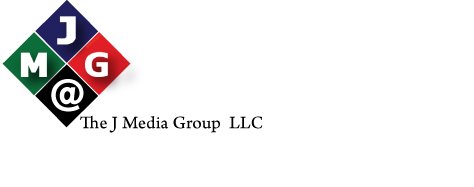
No comments:
Post a Comment